All Research Sponsored By:TechTarget Search Windows Server
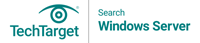
-
Exchange Insider E-Zine - Volume 2: Best and Worst Practices for Email Archiving
Meeting regulatory requirements means that administrators must carve out a sound email-archiving policy; making the wrong move can be costly. In this issue, you'll learn what to do and what not to do when planning your email-archiving strategy.
-
eBook - Email Archiving: Planning, Policies and Product Selection - Chapter 1: Email-Archiving Project Roadmap
Get the fundamentals of email archiving from start to finish in this e-book, “Email Archiving: Planning, policies and product selection.” Each chapter of this e-book will guide IT managers through the individual phases of the email-archiving project process.
-
Exchange Insider E-Zine Volume 1: The Importance of Lifecycle Planning for Email Archives
In this premier issue of Exchange Insider, you'll learn the importance of properly archiving email messages in your Exchange environment, learn how implementing SSL concepts is required for proper Exchange infrastructure management, and what the requirements are to securely migrate to Exchange Server 2007 from previous, legacy versions.