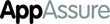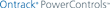Email Software White Papers
-
Exchange Insider E-Zine - Volume 10: Who’s Reading Your Email?
Sponsored by: TechTarget SecurityWith more business being conducted via email and an increasing reliance on messages, concerns about mail server security, accessibility and admin privileges (or excessive privileges) are completely valid. Volume 10 of the Exchange Insider e-zine dissects two types of Exchange 2010 auditing and explains why you should use them.
-
Step-by-step Guide to Migrating from Exchange 2003 to Exchange 2010
Sponsored by: TechTarget Data CenterWhile Exchange 2010 promises to offer enhanced communication and collaboration capabilities, the migration process can still be a challenge for even the most diligent IT professional. Take a look at this e-book from the editors at SearchExchange.com for a top-to-bottom, expert analysis of the Exchange migration process.
-
Top 5 Reasons You Should Dump Your In-House Email Infrastructure
Sponsored by: Message BusAccess this expert e-guide to find 5 reasons why you should dump your in-house email infrastructure.
-
Microsoft Office 365: Strengthening Security, Compliance, and Control
Sponsored by: MimecastThis white paper discusses how third party enhancements focused on security, archiving, and encryption can provide more capable, granular services than Microsoft offers in Office 365.
-
Best Practices: Dell Compellent Storage Center Microsoft Exchange Server 2010
Sponsored by: DellEMC and Intel®This comprehensive whitepaper serves as a best practice guideline when configuring and using Microsoft Exchange Server 2010.
-
Case Study: US Airways
Sponsored by: Message SystemsIn this case study, find out how US Airways maintained high levels of customer satisfaction with an automated messaging system.
-
Microsoft Roadmap: Chapter 2: Office 365 – Messaging and collaboration
Sponsored by: Dell EMC and MicrosoftThis expert IT guidebook offers a snapshot of the latest Exchange offerings including Office 365 and Exchange 2013 helping you to evaluate and understand the latest Exchange options. Review the pros and cons of on-premise, off-premise and hybrid Exchange strategies.
-
Top 10 Steps to Ensure a Successful Migration to Exchange 2013
Sponsored by: Dell SoftwareWhether you're upgrading a legacy environment or undertaking a consolidation project, the question is not whether to migrate to Exchange 2013, but how to do it with minimum disruption and downtime. Look no further... Our experts have laid out the top ten steps to ensure a successful Exchange migration. Read the White Paper >>
-
Business Collaborative Conversation Scenarios
Sponsored by: Alcatel-Lucent EnterpriseTake your unified communications to the next level by extending “the conversation” across multiple areas of your business.
-
Mail Attender, Archive Attender, Discovery Attender & PST Backup Attender
Sponsored by: Sherpa SoftwareAlthough Microsoft introduced a number of features designed to accommodate the Exchange 2010 larger inbox size, your business may require a more sophisticated approach to retention policies, content management or searching. This white paper reveals software that supplements Microsoft Exchange 2010 Deployment and expands administrative control.
-
Key Considerations for Migrating to Exchange 2010
Sponsored by: EMC CorporationThis white paper addresses the key issues that decision makers should consider as they plan their Exchange 2010 migration. It discusses the results of an in-depth primary research survey conducted by Osterman Research that explores how decision makers are planning their migration to Exchange 2010.
-
Supercharging exchange with solid state without breaking the bank
Sponsored by: Fusion-IOThis presentation transcript on Exchange is exciting because Exchange is so expansive in so many different organizations across the world itself. We will talk about the opportunities for Exchange, what we see in terms of the broad market place and how Exchange appointments are going to increase over time.
-
University Uses Hosted Collaboration Solution to Enhance Learning and Strengthen Community
Sponsored by: MicrosoftSt. John's University wanted to implement a communication and collaboration system capable of meeting the needs of its students' digital lifestyles. The University replaced its Unix-based e-mail solution for students with Microsoft® Live@edu.
-
Presentation Transcript: Microsoft Exchange Server: To Host or Not to Host?
Sponsored by: IntermediaThis webcast presentation transcript reviews the pros and cons of a hosted messaging approach for an Exchange environment. Hosted offerings can help shrink IT budgets, but there are many things to consider for optimal results for your unique company.
-
Hitchcock Schools Protects SQL Servers and Data with Replay AppImage
Sponsored by: AppAssure Software, Inc.The IT group at Hitchcock is responsible for all the end-user devices, network equipment, and servers that support students, teachers, administrators, and education programs. Central to their mission is protecting data that resides on SQL servers. That would be a much bigger worry if it weren't for Replay AppImage.
-
Lloyd Gosselink Rochelle & Townsend Ensure Reliable, Constant, E-mail Services with Replay AppImage
Sponsored by: AppAssure Software, Inc.The network administrators at Lloyd Gosselink Rochelle & Townsend, PC have taken many steps to ensure reliable, constant, e-mail services. Like any law firm, e-mail is a central application and protecting the e-mail system is a central function of information services. One of the most important steps was implementing Replay AppImage.
-
AppAssure makes Network Administrator "Hero of the Day"
Sponsored by: AppAssure Software, Inc.Before implementing AppAssure's MailRetriever, Imagine's Exchange environment suffered unrecoverable corruption. During the ensuing downtime, the network administrators searched for a better backup solution. Imagine Schools now relies on MailRetriever for Exchange to backup Exchange, SQL servers, and school Web sites.
-
3 Best Practices for Reducing Exchange Downtime
Sponsored by: AppAssure Software, Inc.Although there are many e-mail platforms available, Microsoft Exchange is by far the most dominate with a commanding 65-percent share of the overall market. This eGuide explains the three best practices for reducing Exchange downtime and teaches how to proactively approach disaster recovery for Microsoft Exchange.
-
Presentation Transcript : Using Exchange Server 2007 for Voicemail
Sponsored by: MicrosoftRead this paper to learn the basics of unified communications deployment, unified messaging and office communications server deployment, and the features offered by these technologies.
-
Email Recovery & Management Software
Sponsored by: Ontrack® PowerControls™ by Kroll OntrackEasyRecovery EmailRepair is a simple yet powerful software tool for copying, searching, recovering and analyzing email and other mailbox items directly from Microsoft Exchange server backups, un-mounted databases (EDB) and Information Store files.
-
BlackBerry Enterprise Server for Microsoft Exchange
Sponsored by: BlackBerryThe BlackBerry® services are designed to provide productivity tools—such as email, instant messaging, and personal information management (PIM) functionality—and data from enterprise applications to mobile users.